Are You Ready for EMV
Commerce Driver™ by EVO Snap*
Easily add Secure EMV global transaction processing to your Android™, iOS, and Windows®-based point-of-sale (POS) applications.
Like a printer driver, the pre-certified Commerce Driver SDK installs alongside your software application – adding EMV transaction processing to your POS system. Once implemented, you’ll meet all EMV Level 3 compliance requirements and instantly enable PCI-compliant transactions with point-to-point encryption.

The Commerce Driver facilitates all transactional communication with the EVO Payments global processing platforms and approved hardware devices to isolate payment data and keep it separate from the software application.
Create EMV approved Android, iOS, and Windows-based Point of Sale (POS) applications in a snap with the Commerce Driver from EVO Snap*

Meet all EMV Level 3 compliance requirements and instantly enable PCI-compliant transactions with end-to-end encryption using the EMV Commerce Driver from EVO Snap*

The Commerce Driver™ makes implementing EMV technology faster and easier by combining technical, operational and strategic components into a fully integrated, tested and production-ready solution.
Easily add Secure EMV global transaction processing to your Android™, iOS, and Windows®-based Point-of-Sale (POS) applications.
(void)swiper:(ESSwiperController*)swiper
authorizeEMVTender:(id)tender completion:(void(^)(NSString
*result))completion{
ESTransactionRequest *request = [ESTransactionRequest new];
request.tender = tender;
request.customerPresent = YES;
request.employeeID = @”1”;
request.laneID = @”1”;
request.reference = @””;
request.orderNumber = @””;
[_api authorizeTransaction:request completion:^(ESBankcardTransactionResponse
*response, NSError *error){
completion(@”8A023030”);
}];
}
Sample code from the EVO Snap* Commerce Driver SDK
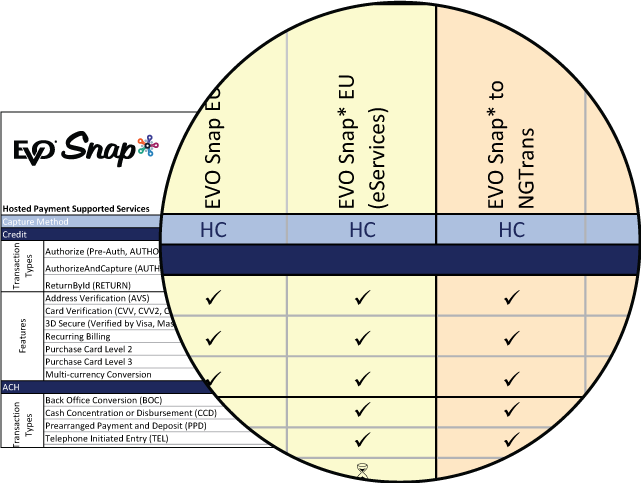
View the CWS service matrix for details outlining supported services, including Transaction Types, Value Added Services, Communication Methods and Network Schemes across supported Snap* platforms.